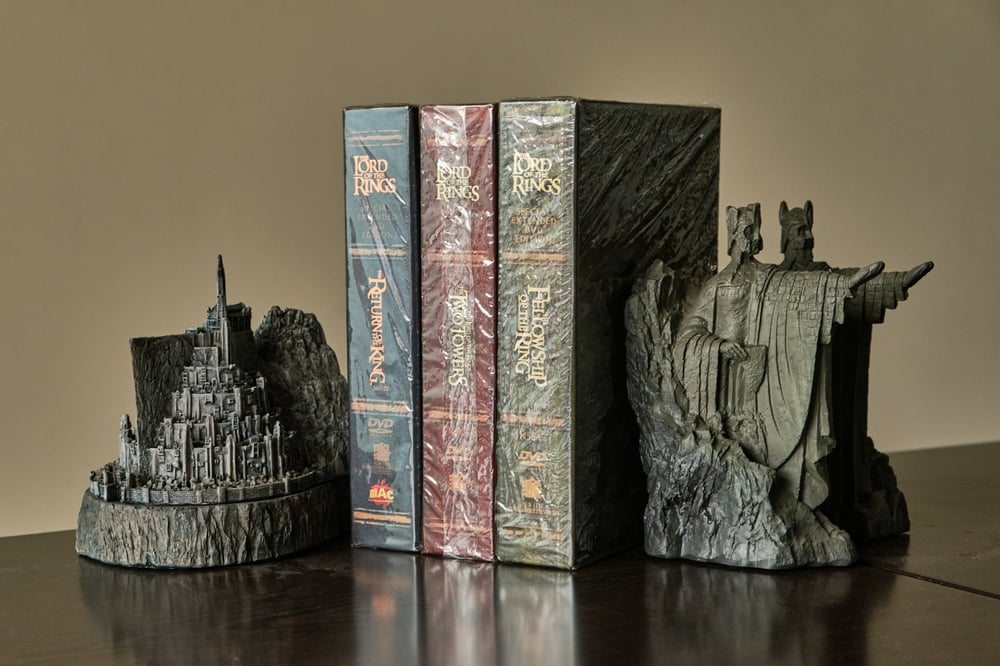Dabble vs. Plottr: Which One Makes Plotting a Breeze?

Trying to decide where you stand on the subject of Dabble vs. Plottr?
It’s not an easy choice. At least, not at first glance.
Both of these writing tools have great features to help you plan and plot your next novel. They offer great solutions for visualizing the structure of your story, as well as organizing characters and settings.
Perhaps most significantly, both Dabble and Plottr make it way, way easier to keep track of all those interweaving storylines, conflicts, and themes.
Sounds great, right? But if both programs tackle these important tasks so well, how are you supposed to know which one is right for you?
Fortunately, there are a few distinct differences between the two. The better you understand these differences, the easier it becomes to pinpoint your best option.
You’re about to learn what makes each software unique, the specific benefits they provide, and how to decide which one is ideal for your writing process.
Let’s start with the big picture.
What Are We Even Talking About Here?
If you’re new to these two tools and came looking for this article because you heard other writers debating Dabble vs. Plottr, here’s a quick overview of what each program does.
What’s Dabble?
Dabble is an all-inclusive writing tool that covers every step of the novel-writing process from brainstorming and plotting to drafting and revising.
One of Dabble’s most popular features is the Plot Grid. This plotting tool allows you to see how all the threads of your story align. You can track character arcs, subplots, and more.

Best of all, the Scene Cards you create as you build your Plot Grid are right there at your fingertips as you draft your novel. (More on that in a bit.)
So Then What’s Plottr?
Unlike Dabble, Plottr is strictly a visual planning tool. Its plotting and brainstorming features are super helpful, but you can’t draft your story in Plottr.
Plottr’s most famous feature is the Timeline. You can use the Timeline to map out your story, including subplots, character arcs, story beats, and more.
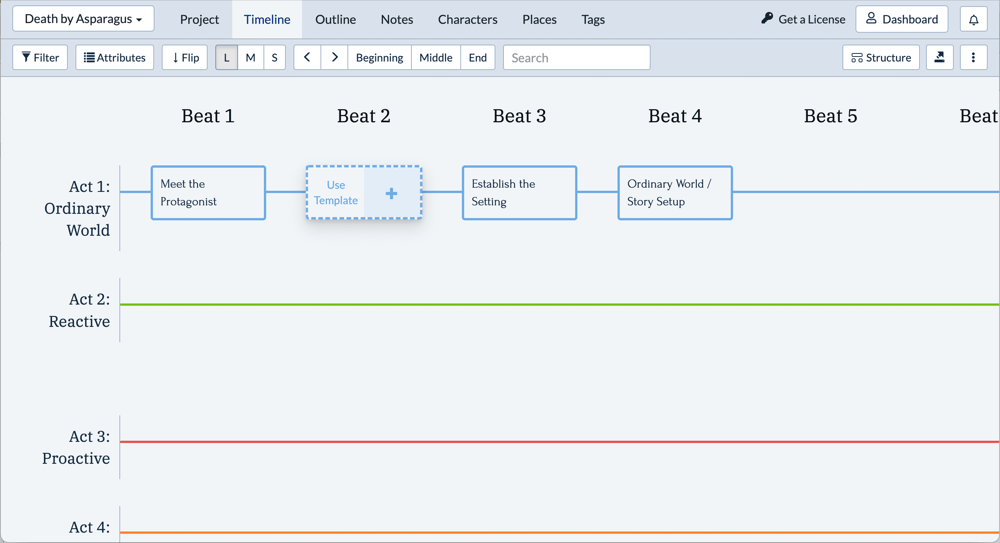
If it seems like Dabble and Plottr have a lot in common, it’s because they do. But don’t worry: this isn’t an impossible decision between two identical tools. As we dig deeper, you’ll begin to understand how each of these programs serve you differently.
Let’s start with Dabble.
Key Features of Dabble
Here are the most exciting things you get as a Dabbler:
The Plot Grid
I’ve already mentioned the Plot Grid. That’s the feature that draws a lot of Dabblers in, including me.
What’s great about the Plot Grid is that you have the ability to customize it for yourself. You can add as many columns as you’d like and label them however you choose.
Need to manage five different character arcs? You can do it. Want to track your characters’ whereabouts during a murder? Not a problem. Need a little help managing multiple timelines? The Grid can help you stay on top of it.
You can also use Labels to color code or tag your Scene Cards. If there’s anything you’d like to be able to see at a glance—like which scenes need more work or which clues you’re dropping when—labels can make it happen.

As you build your Plot Grid, you’ll see corresponding scenes in the outline-style manuscript menu on the left side of the screen. You can click and drag any scene to move it to a different spot or simply click to start writing that scene in your manuscript.
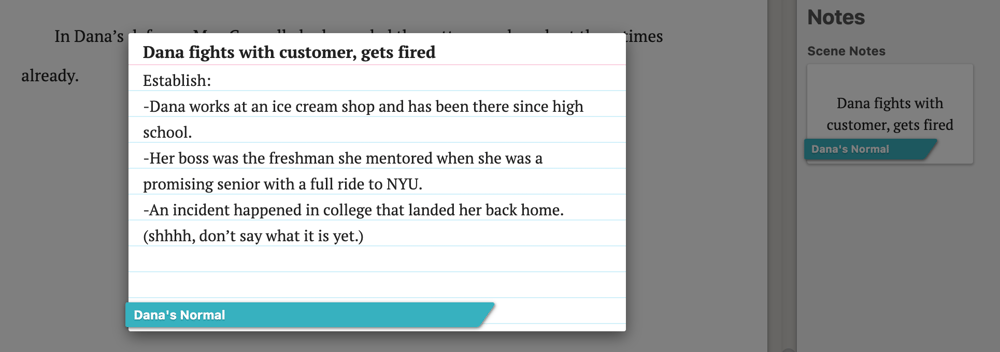
There’s also a manuscript view where you can add chapters and see your entire story at a glance.
Story Notes

This is where you do your brainstorming, gather your research, and start nailing down the details of your world and its inhabitants.
In other words, Story Notes can be whatever you want them to be. Use them to build character profiles, create a worldbuilding bible, store research, and more.
Dabble allows you to upload images to your Manuscript and Story Notes. Don’t have images? The program has a built-in image search powered by Unsplash.
Like the Plot Grid, Story Notes are easily accessible from the navigation menu as you draft your novel.
Speaking of drafting…
Manuscript
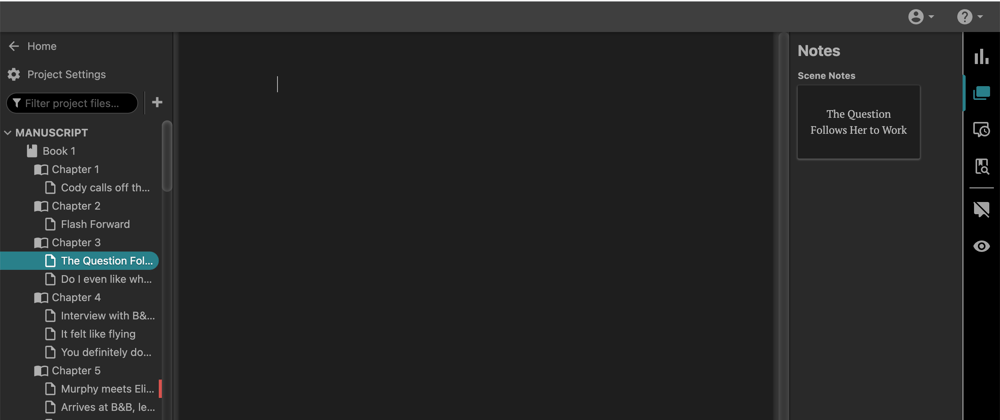
This is the biggest distinction in the Dabble vs. Plottr discussion. With Dabble, you write where you plot, so there’s no switching between tools every time you forget what color your love interest’s eyes are or what the villainous Dr. Strangletooth’s real name is. Everything is only one click away from your writing.
Dabble comes with a ton of features to make writing and revising as easy as possible. Some of the most-loved Manuscript features include:
- Comments and Sticky Notes
- Auto Focus (everything but your manuscript fades from the screen as you begin to type so you can focus on your story)
- Goal Setting and Tracking
- Dark Mode
- Co-Authoring
- Image Upload
- Read to Me
- Thesaurus Tools
- Spelling, Grammar, and Style Check powered by ProWritingAid
Sounds cool, right?
But what would using Dabble actually look like for you as a fiction author?
What Can Dabble Do for Fiction Writers?
Plotting is complicated. You’ve got to think about your main plot, subplots, multiple character arcs, themes, timelines, story beats, and half a billion other things. The Plot Grid gives you a way to untangle the creative mess without over-simplifying your story.
The fact that the Plot Grid is linked to your actual manuscript also means you’re able to stay focused during writing sessions. It isn’t just a matter of convenience. At least it’s not for those of us who are easily distracted. For me, clicking away from my draft easily turns into checking email, Instagram, YouTube… anything to avoid the scary, scary page.
Having a one-stop writing tool like Dabble eliminates that temptation.
Plus, features like Co-Authoring, Comments, Stickies, and Highlighting make it easier to collaborate, collect feedback, and keep track of your own ideas when it’s time to revise.
Key Features of Plottr
So what’s going on over at Plottr? Here are the features you should know about:
Timeline
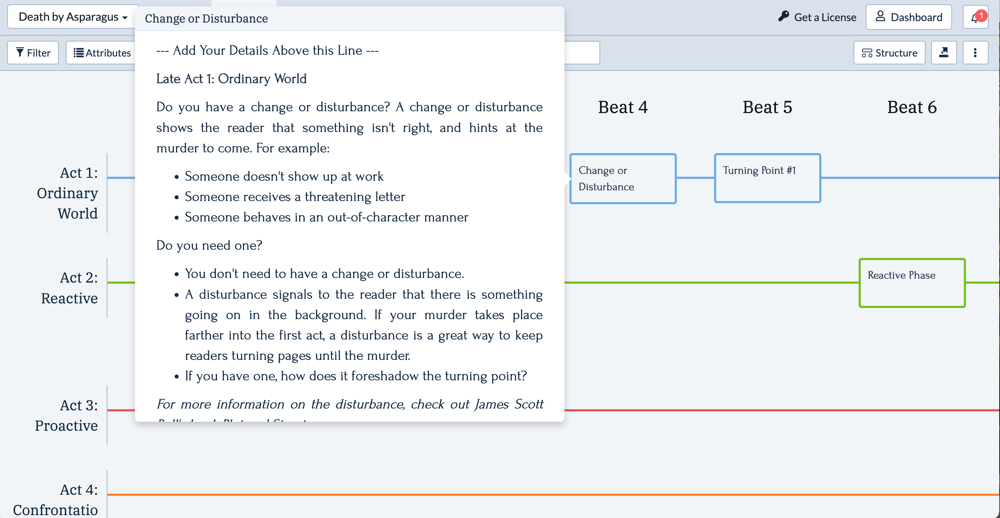
The Timeline is where you build your story. Like Dabble’s Plot Grid, Plottr’s Timeline makes it easy to track multiple threads at once. You’re also able to customize the Timeline to suit your own priorities.
What’s particularly notable about Plottr is that it’s packed with templates. When you start a new Timeline, you have the option to build one from scratch or use a structural template. These templates are designed around popular story structures like The Hero’s Journey, the Snowflake Method, and more.
You’ll also find templates to help you fill out your scene cards. Or you can create your own scene card template, adding your own attributes to help you fill in the details you want to have on hand as you write your novel.
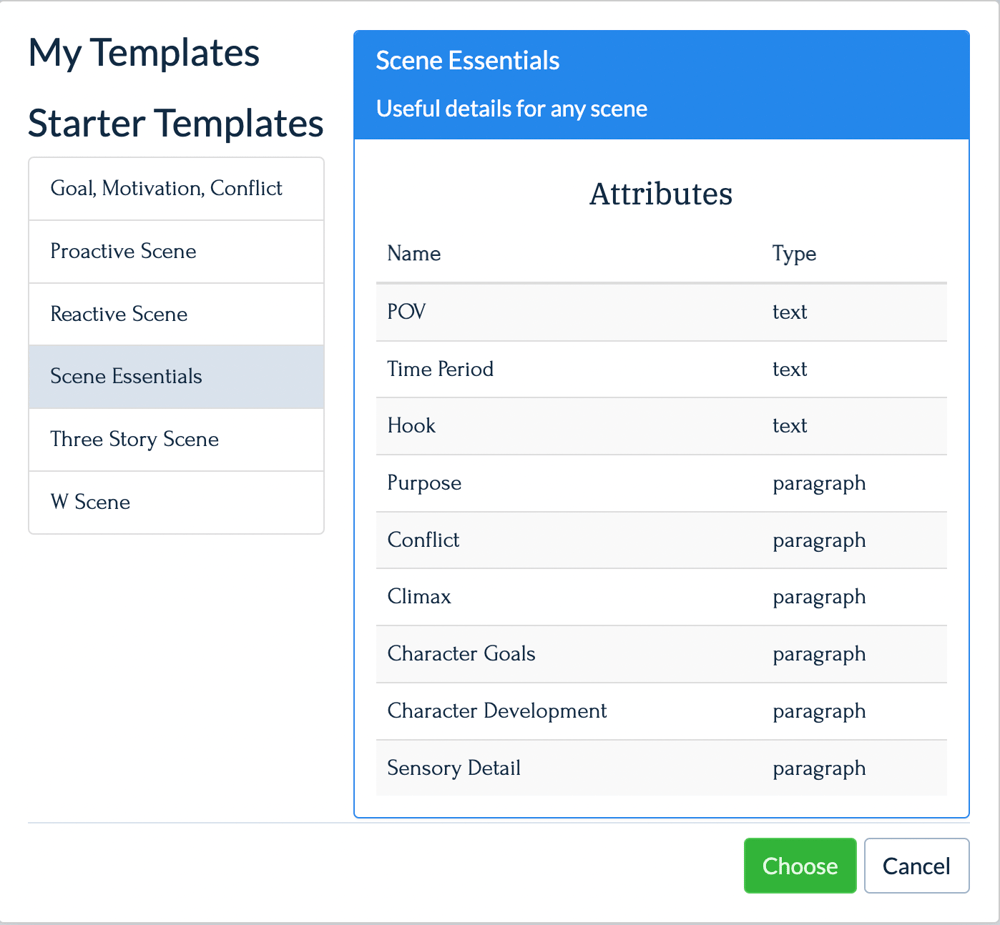
As you fill out your Timeline, Plottr automatically creates an outline view, too.
Places, Characters, and Notes

Like Dabble, Plottr gives you the option to create and organize notes as you brainstorm and plan your novel. One key difference, however, is (you guessed it!) more templates.
Once again, you can create your own attributes for these notecards, or you can use Plottr’s templates. This includes fun character profile templates like Enneagrams, the Proust Questionnaire, and even a D&D Monster Sheet.
You’re also able to upload images to bring characters or places to life visually.
Tags
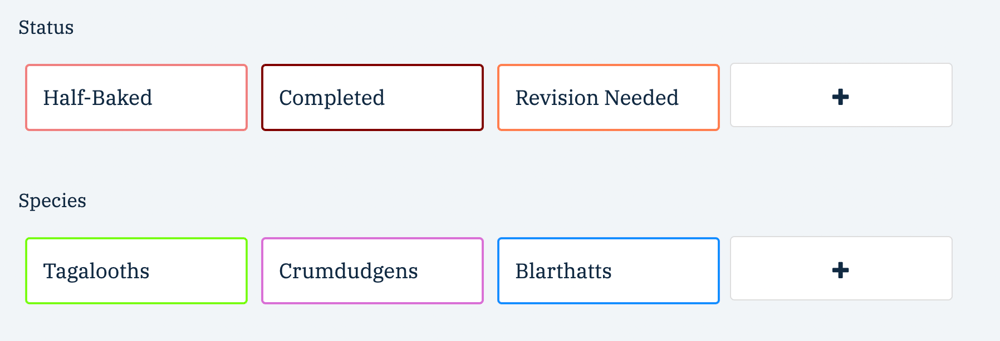
One particularly notable aspect of Plottr is the option to add tags to your scenes, places, characters, and notes.
You can color code tags according to any category you like: point of view, theme, even status such as “needs revision” or “incomplete.”
Then you can use the filter option to see only scenes or notes associated with a specific tag.
For example, if you created a tag for incomplete scene ideas, you could filter your Timeline to only show you scenes with that tag. Or if you wanted to focus on developing the characters in your sci-fi novel’s flight crew, you could filter the character section to show you characters tagged as “flight crew.”
What Can Plottr Do for Fiction Writers?
So, what are the biggest benefits of Plottr for someone writing a short story or a novel?
I’d say this planning software would be most helpful for writers who are new to story structure and character development. The built-in templates serve as great guides for anyone feeling a little lost in the planning process.
That said, I still recommend newbies read up on different story structures so you can make an educated decision about which plotting method is best for your book.
Plottr is also a valuable option for visual thinkers who live for color coding. That goes double if you’re someone who likes to keep your notes hyper-organized. Between the built-in templates and your ability to create your own, you can easily ensure all your scene, character, and setting notes follow a uniform structure.
Finally, the tagging feature gives you a great way to zero in on areas that need more work. This may not seem like a big deal at first, but the more you plot your novel, the more likely you are to find yourself lost in the weeds.
Dabble vs. Plottr: A Side-by-Side Comparison
Let’s get back to the original matter of Dabble vs. Plottr. How do these programs stack up against one another?
How Are They Similar?
Both Dabble and Plottr provide easy-to-use plotting tools that help you visualize the path of your story.
They’re designed to be customizable so you can plan your novel your way. Dabble’s color-coded Labels and Plottr’s tags both make it easy to keep track of patterns, problems, or story elements.
You can use either program to keep your messy brainstorming sessions and research notes side-by-side with your final outline.
A major perk of both Dabble and Plottr is the option to collaborate with a writing partner in real time.
And both programs are pretty intuitive. You’ll be able to learn them quickly, and if you get stuck, there are tutorial videos to get you unstuck within a couple minutes.
What Are the Key Differences?
The biggest difference, of course, is that Plottr is only a story planning tool, while Dabble’s features cover the entire planning, writing, and revising process.
Because of this difference, Dabble is the only one of the two that keeps your notes close at hand while you write. No need to switch between apps.
While Dabble does provide genre-based project templates, Plottr offers a much wider range of templates. And Plottr’s templates do a little more hand-holding, even down to explaining what’s supposed to happen in each story beat.
Both programs include a web-based app accessible from any device, but only Dabble offers that option across all packages. Plottr only gives you that perk with the Pro package.
Finally, the two programs have slightly different subscription options. Plottr only offers annual or lifetime subscriptions. Dabble offers monthly, annual, and lifetime subscriptions, plus special pricing for students and teachers.
Dabble vs. Plottr: The Verdict

So, who reigns victorious in the Dabble vs. Plottr debate? Should you join the Plot Grid Posse or Team Timeline?
I know it sounds like a cop out, but it’s really not my place to say.
It all depends on your needs as a novelist.
You might prefer Dabble if:
- You’re looking for an intuitive tool that does it all
- You want quick and easy access to your planning notes while you write so you don’t have to break focus
- The Plottr templates feel a little too complicated, organized, or uniform for the way you like to work
- You love being able to see your story clearly and at a glance with the Plot Grid
Reasons you might favor Plottr include:
- You could use some guidance on story structure and character development during the novel planning process
- It’s important to you to be able to color code everything
- You’d rather pay a little bit less for tool that’s dedicated to story planning
Still not sure? Don’t worry. Both writing tools offer a free trial with no credit card entry required. So you can take them for a spin and see which one feels right to you. On that note:
Here’s How to Get Started
If you’re interested in Plottr, you can start your free trial here or learn more about features here.
Think Dabble might be the option for you?
To learn more about Dabble’s features, I recommend checking out:
- Exploring Dabble’s Plot Grid (Article)
- How Dabble’s Shiniest Features Compare to Other Writing Programs (Article)
- Getting Started With Dabble (Video)
- Notes and Scenes in Dabble (Video)
- Dabble’s Plot Grid (Video)
If you’re super into the Plot Grid but wish you had more guidance like you’d get with Plottr, we’ve got you covered. Visit DabbleU for tips on everything from story structure to character development. Download our free ebook, Let’s Write a Book.
And of course, don’t forget that you can try all of Dabble’s features for free for fourteen days. Click here to get started.