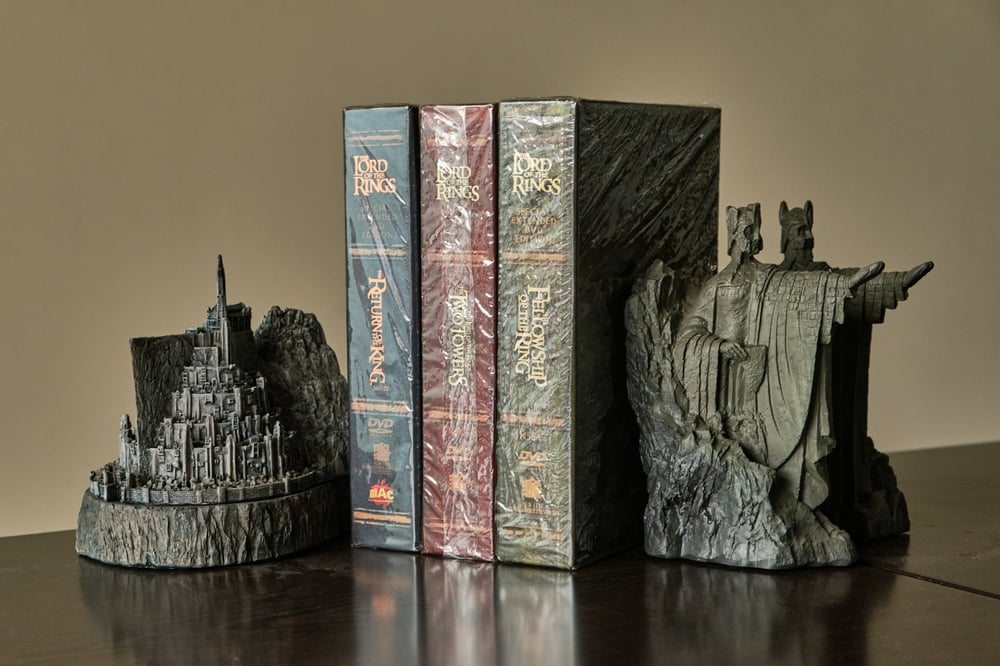How to Write Mystery With Dabble (Guide + Template!)

Plotting a crime is one thing. But plotting a mystery novel? That requires astounding organizational skills, imagination, and strategy. It helps to have a somewhat sinister mind, too.
To write a great mystery, you must not only orchestrate the criminal act and lay the clues but also develop a complex web of suspects, each with their own means, motive, and opportunity. You have to build a backstory for the victim and establish the stakes for your sleuth.
Then, you need to cloak the truth of your narrative with red herrings and shocking twists without making your readers feel betrayed.
Pretty overwhelming, right? But let me tell you, Dabble can make this complicated routine so… well, not easy, but significantly easier.
This novel writing app is absolutely loaded with tools to streamline every step of the mystery writing process, from sorting out those tangled plot lines to drafting and revising a thrilling tale.
You’re about to get a thorough introduction to the features that are bound to make your life way easier as a mystery writer. You’ll learn:
- How to brainstorm and plan a mystery story with Dabble
- How to use this program to create a compelling plot, build suspense, and manage all those suspects
- How to get the most out of Dabble’s writing tools as you write your first draft
- How to revise and format your mystery masterpiece
If you’re already a Dabbler, you can put these ideas to work immediately in this free template. If you’re not a Dabbler (yet), you can access the template by signing up for a 14-day free trial (no credit card required).
Now, before we get into all the how-tos, let me give you a quick rundown of the big picture.
Mystery Writing and Dabble: A Briefing

So what exactly is Dabble? And why is it such an asset for mystery writers?
To answer that question, I’d like to clarify what the goals are when you sit down to write a mystery novel. That’ll shed some light on the benefits of using Dabble to manage this tricky process, especially if this is your first leap into crime fiction.
The Basics of Mystery Writing
Most other genres take you on a journey as the protagonist faces a series of increasing obstacles building towards a climax.
The mystery genre does that, too, but it complicates matters a bit by adding another climactic scene that’s buried in the past: the crime your main character is working to solve. Your story essentially unearths a spine-tingling backstory and, in doing so, heightens the suspense of the current storyline.
So tricky and so, so delightful.
While all genres require a careful hand in divulging new details to readers, the stakes are especially high in mystery writing. You want to thrill readers with a shocking conclusion, but you also want them to look back and see that the clues were there all along.
Among other things, this requires creating a cast of suspects with interconnected backstories and eyebrow-raising secrets.
In short, you’re not just constructing a story arc when you write a mystery. You’re creating a puzzle.
The Basics of Dabble
Dabble is an all-in-one writing program with tools for planning, plotting, writing, revising, and formatting your novel. The planning and plotting features are what make it such a handy tool for mystery writing in particular.
We’ll get into the details in the next section. The short version is that Dabble provides built-in structures for organizing your ideas and tracking the journey of intrigue and suspense you’re creating for mystery readers.
Plus, it’s a breeze to customize those structures to meet the needs of your story. The same tool a romance author might use to follow the evolution of the heroine’s inner conflict can easily be adapted to track the whereabouts of your primary suspects.
Even the mystery novel template I’ve created for you is customizable. You hold all the power.
Now let’s talk about what you can do with it.
Preparing Your Mystery World
Whenever I introduce anyone to Dabble, I start by talking about the Plot Grid. It’s an amazing tool for structuring stories and thinking through story elements. At the risk of sounding like an entrepreneur’s self-help book, it’s been an absolute game-changer for me. It looks like this:
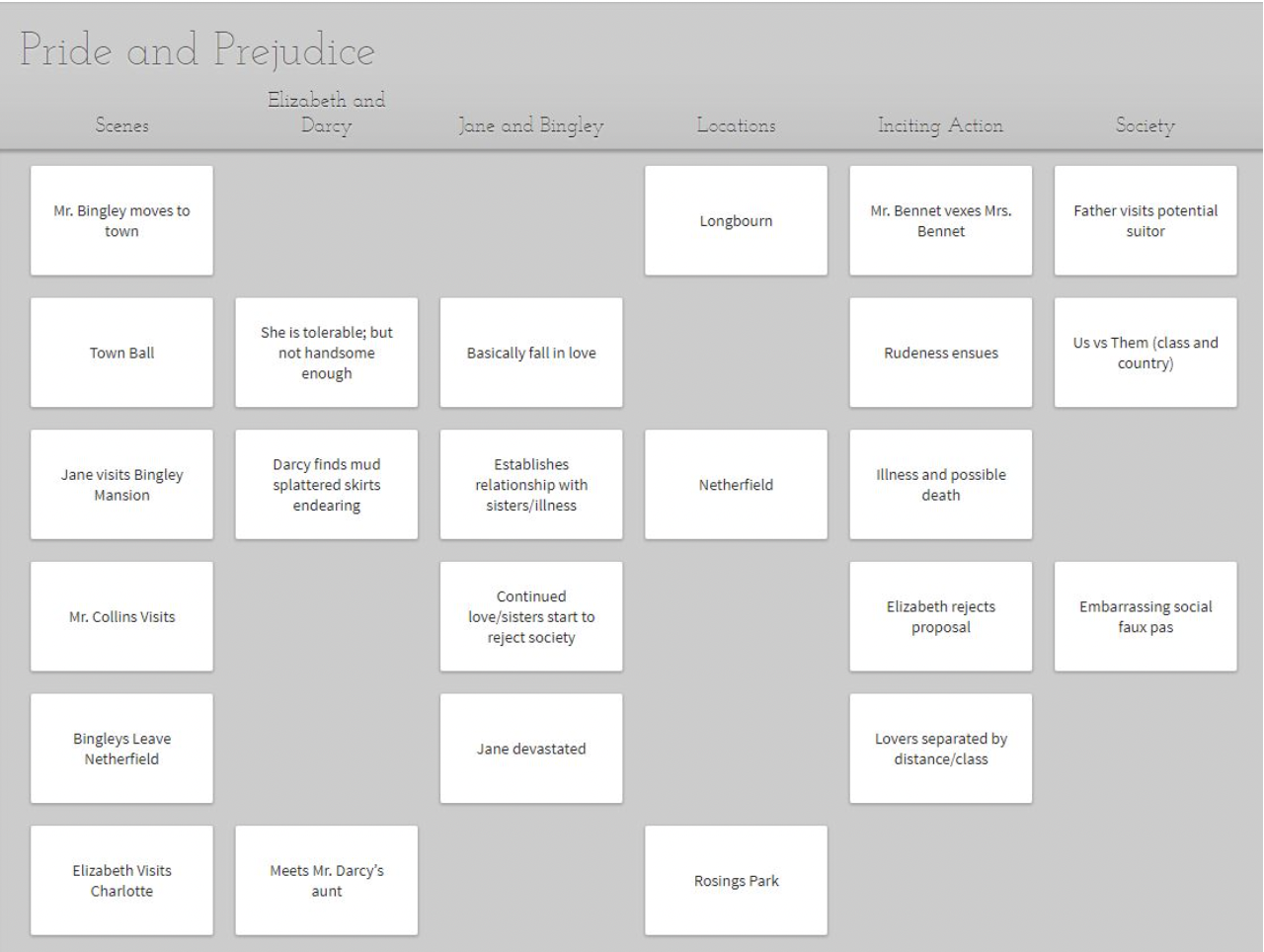
…but we’re going to talk about it later. The focus of this article is how to write mystery with Dabble, not why Dabble rocks (though that is the not-so-subtle subtext). In terms of writing strategy, it makes more sense to start by planning the world and circumstances of your mystery story.
So that’s what we’re going to do. We’ll open a new project in Dabble, start piecing together your setting, characters, and crime, and then we can plug it all into one magnificent Grid.
Here we go.
Setting the Scene
If you’re already a Dabbler, you know Dabble has this neato-speedo feature called Story Notes. That’s what we’re going to use to dream up your story’s locations.
To get newbies up to speed: Story Notes allow you to organize any part of your planning process in a system of files and folders. You can access them through the left navigation menu inside your project.
In the Story Notes section of the menu, you can see that there’s already a “World Building” folder. Click on the three dots to the right of that folder to add subfolders, notes, individual image files, or templates.

Once you create a note, you can dress it up however you wish. Click on the three dots to the right of the note in your navigation menu to create a banner, like this:

Click on the little plus sign within your note to add property lists, section dividers, and images. You can upload images from your device or even conduct an image search (powered by Unsplash) right there inside Dabble.

For mysteries, I recommend creating separate notes for individual locations as well as a note that provides an overview of the larger world of your novel. Great mystery novels tend to take place in cities or villages that directly play a role in the way the story unfolds. From physical barriers to cultural quirks to a distinctive atmosphere, how does the setting inform the story?
You might also consider creating folders where you can flesh out critical aspects of your mystery’s world, like political structures or subcultures. Does your main character have to operate from within a corrupt police force? Were your victim and suspects all involved in the world of competitive eating?
For a little extra guidance as you create your mystery setting, check out this article.
Creating Your Character Line-Up
We tend to associate great mystery novels with clever puzzles and thrilling plots, but those bestsellers would be nothing without an engaging cast of characters.
Here are some hot tips for using Dabble to dream up those fictional felons and imaginary investigators:
Creating Casts
Let’s look at that left navigation menu again. Above your Story Notes section, there’s a section called “Characters.” Pretty straightforward, right?
If you click on the three dots to the right of “Characters,” you see the options to add a new cast or character.
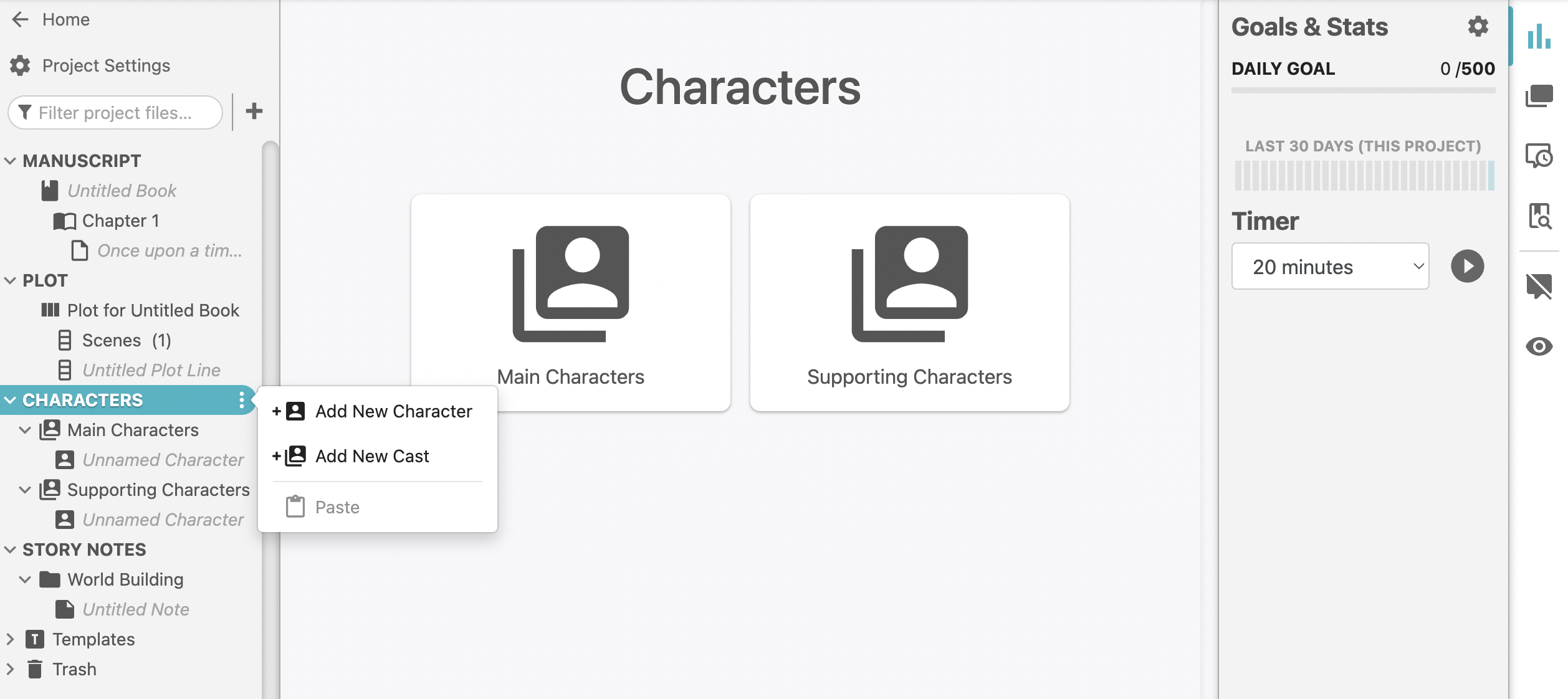
The cast option allows you to organize characters within categories. When it comes to writing mysteries, I think it’s handy to have casts for:
- The investigation team (including your main character, a sidekick if they have one, and anyone else who has a hand in the investigation)
- The victim’s community (anyone with a personal connection to the victim who might be a source of information or have a motive to attack them)
- Suspects (including the perp)
- Witnesses
- Your sleuth’s private life

Now, you may have noticed that some of these casts are bound to overlap. In fact, these categories often do in the best mysteries. Most suspects and witnesses will also be in the victim’s world. But so might a character or two from the investigation team or the sleuth’s private life.
So it’s a good thing Dabble allows you to copy and paste character profiles. As for how to make those profiles in the first place…
Crafting Your Key Characters
To add a new character to a specific cast, click on the three dots to the right of the cast name, then select “Add New Character” from the dropdown menu.

When you click on the new character card that appears, you’ll get this:

As you can see, you can add an avatar, banner image, character name, and subtitle.
But wait! There’s more! Click on the body of the profile and you’ll see a little plus sign appear. This is just like in Story Notes—click the plus sign for options to upload images, add property lists, and more.

For in-depth ideas on how to write great mystery characters, check out this article. For now, here’s a speedy rundown:
The Sleuth
This is your mystery’s main character, which means you’re going to need to know a lot about them. Specifically, you want to nail down things like:
- Motivation
- Personal Philosophy
- Ghost/Wound
- Backstory
- Greatest fear
- Greatest weakness
- Greatest strength
- Flaws
- Physical appearance
- Quirks
- Demographics
- Key relationships
You also want to nail down your main character’s goal, though presumably, their goal is to solve the crime. What’s particularly important in a mystery story is their motivation. Why is finding out “whodunit” so important to them? What’s at stake for your main character?
Mystery readers will also want to know what your detective’s extraordinary skill is, especially if the main character is an amateur sleuth. Do they have a photographic memory? A remarkable ability to gain the trust of a total stranger? Clarify why your mystery protagonist is just so gosh-darn talented when it comes to catching the baddies.
Oh! And don’t forget to name their biggest vulnerability. Whether it’s a personal weakness or an important relationship, what soft spot could an adversary target to gain the upper hand?
The Victim
Even if you’re writing a murder mystery where the victim only ever appears in scenes as a dead body, you still need to develop them as a multi-dimensional character. After all, in order to piece together what happened, your main character will have to piece together who this person was.
You can go as deep as you want/need to in crafting this character and their backstory. Just keep in mind that in the mystery genre, the best victim is a complex one. A deeply flawed one. Ideally one with a big secret.
The messier your victim’s past is, the easier it is to convince your readers that there are several different people with motives to kill.
The Perpetrator
You’ve got to strike a tricky balance when crafting this character. It needs to be believable that they’d commit the crime without being obvious. That means you can’t just create a moustache-twisting villain and call it a day.
Really get to know your perp. Figure out who they are, what they want, what they fear, and what they’ve been through to become this person who’s capable of murder (or whatever they did). Determine what was at stake for them when they committed the crime and what’s at stake for them if they get found out.
Suspects
Every mystery suspect should have an interesting personality. They should also fulfill the trifecta of suspicion:
- Means - the ability to commit the crime
- Motive - a reason to commit the crime
- Opportunity - a chance to commit the crime
Little tip: it’s fun to give these characters secrets. An unveiled secret can make a character look a lot more suspicious. Or a suspect might make themselves look even worse by concealing the shameful alibi that would clear their name.
In fact, if you’re looking to create some red herrings (and you should be), secrets are your best friend.
Designing the Dastardly Deed

The pesky thing about writing detective novels is that you’ve got to give your main character something to detect. That is, you have to devise a crime and leave a trail of clues.
Once again, Story Notes are here to save the day.
I recommend creating a new folder dedicated to your mystery’s central crime. That gives you a place to keep track of all the logistics. You can create individual notes for things like:
- What happened
- The investigation process
- Clues
- Questions that pop up as you brainstorm
You can also upload maps, floor plans, images… whatever helps you get a clear sense of the what, where, when, why, and how of your mystery story.
Wrangling Your Research
Finally, it might also help to create a folder for research. Mysteries present a lot of questions that your real life (hopefully) hasn’t provided answers for. Questions like:
What is and is not allowed in a police interrogation?
How does the body react to thallium sulfate?
What kind of forensic tools were available in 1933?
As you dig into these inquiries, you can store all your discoveries in your research file.
Create all the notes you need, upload images, and link to outside sources. You can even copy and paste notes if you’d like to add any of your discoveries to your crime or worldbuilding folder.
Plotting a Spine-Tingling Mystery Story
You’ve got all the ingredients in place for a thrilling tale. Now it’s time to bring in the mighty Plot Grid.
The concept here is simple. All the cards in the Scene column represent all your scenes in the order they appear in your mystery novel. As for the other columns, they’re whatever you want them to be.
Many writers use them to track multiple plot lines and character arcs like this:

That’s definitely handy for writing mysteries, but what I especially love is that the Plot Grid makes it so easy to keep track of the truth. Detective novels are full of secrets, red herrings, and deceit. It’s hard to manage all those falsehoods and alibis. The Plot Grid offers instant clarity.

But what about the story itself? How do you use this tool to design well-structured mysteries?
So glad you asked.
Plot Structure
First, you need to pick your story structure.
There’s no one official structure for the mystery genre, but the Fichtean curve is a particularly popular one. This article offers a solid introduction to the Fichtean curve.
Short version: you heap trouble on your main character right away. Then it’s a whole bunch of rising action with a series of increasingly dire crises until tension peaks at the climactic scene. After that, everything cools down as you resolve all your plot lines.

Sounds like a murder mystery, right? Someone finds a body, and then every new discovery brings your main character closer to danger until they confront the killer in an abandoned warehouse or ski lodge or parlor room or wherever.
One way to plot your mystery using the Fichtean curve is to simply create a column to track your story beats, like this:

However, my preferred way is to use Ribbons, like this:

You can put a color-coded Ribbon on a Scene Card by clicking on the three dots in the lower right-hand corner of the card.

Use the same three dots to remove a Ribbon. That might come up if you like the mystery template linked in this article but decide you’d rather work in a different story structure.
Another solid option is the classic three-act structure. That’s a particularly fitting structure for mysteries where the main character has a positive arc or makes a deliberate, life-altering choice to get involved in an investigation.
Building Suspense
Now, I don’t need to tell you that you need to be able to build suspense if you hope to write a great mystery novel. What I will tell you is that Dabble has fun little tricks to help you make sure your structure keeps mystery readers on the edge of their seats.
For one thing, the Plot Grid allows you to easily see your chapter breaks so you can make sure each chapter ending gives the reader a reason to keep turning pages. You can also view your novel’s pacing in Manuscript View; just click on “Manuscript” in the navigation menu and you’ll see this:

Hover your mouse between scenes to see the icon for adding a chapter break.
Ribbons also come in handy for building suspense in your mystery. You can use them to mark red herrings, clues, twists, or raised stakes. Did your main character just receive a threatening letter? Was there a second murder? Add a Ribbon as a signal to yourself that things are heating up.
You can even use Ribbons as a countdown mechanism. Many mysteries involve some sort of ticking clock. The main character has to figure out whodunit before the train reaches the station or the blizzard comes and it becomes impossible to search for the body.
Ribbons are a good way to remind yourself how much time is left so you can periodically stress out your readers by reminding them, too.
Writing Your Mystery Novel With Dabble
Now it’s time to actually write a mystery. All that hard work you just did is about to pay off big time.
Look at your left navigation menu, and you’ll see that Dabble automatically generated an outline based on your Plot Grid. Click on any scene in that outline and presto! You’re in the corresponding scene in your manuscript and every card related to that scene is right at your fingertips.

Now, even the best-planned mysteries can get a little messy as you move into the drafting phase of the process. You may discover plot holes, errors in logic, or brilliant new ideas. Dabble has a bunch of tools to help you manage those issues.
There’s a comments feature that allows you to leave yourself (or a co-author!) a note on any problems you find. You can also highlight areas of concern or even leave a big ol’ sticky note right in the middle of the page.

To access all of these options, highlight the text you want to address and a menu will pop up, like this:

You can even rearrange scenes in your navigation menu or Manuscript View. All it takes is a simple drag and drop.
Editing Your Mystery Masterpiece
You’ve done it. You’ve written an entire mystery novel. Now you just have to revise it. And then revise it again. Then do several more rounds of editing, share it with beta readers, edit again… you get the idea. It’s a big job. But as you’ve likely learned by now, Dabble can help.
With Dabble, you get spelling, grammar, and style checking already built into the system. It’s powered by ProWritingAid, but suppose you already have a more robust ProWritingAid subscription or you use Grammarly?
Not a problem. Dabble supports both extensions so you can use the program you love best.
Click on the Word Tools icon on the right side of your screen to access more handy editing features.

An integrated thesaurus makes it a breeze to explore alternative word choices to spice up your prose. And the Read to Me tool allows you to hear your own writing read back to you in a voice of your choosing. When you experience your mystery novel out loud, it’s easier to catch typos, unnatural dialogue, and clunky writing.
Need to share your mystery manuscript with beta readers or a critique partner? You’ve got options. You can export your work as a Microsoft Word or text file. Or you can create a shareable link readers can use to access your novel.
You’ll find all these options by clicking the three dots to the right of your book title under the “Manuscript” section.

Select “Export To” from the dropdown menu, then select your method of choice. (“Web” is the export option that creates a shareable link.)
Oh! And when you’re ready to write the next book in your detective series, click the three dots to the right of “Manuscript” and select “Add a New Book.” The system will add a blank manuscript and a fresh Plot Grid so you can start on book two with all the notes about your world and sleuth right at hand.

So That’s One Mystery Solved
Now you know everything there is to know about writing mysteries with Dabble… or do you?
Honestly, there’s still a lot more to discover for yourself. That’s the fun of Dabble. It’s a versatile tool designed to work the way you need it to. This is how I’d use it to write a mystery. But I’m betting that once you step onto the scene, you’ll uncover some thrilling strategies of your own.
If you’re ready to give it a whirl, here’s that mystery template I linked to earlier.
And if you want to claim the 14-day free trial, you can get started right here. You don’t need to enter a credit card. Just click the link and start solving the mystery of whether this writing app is the one for you.